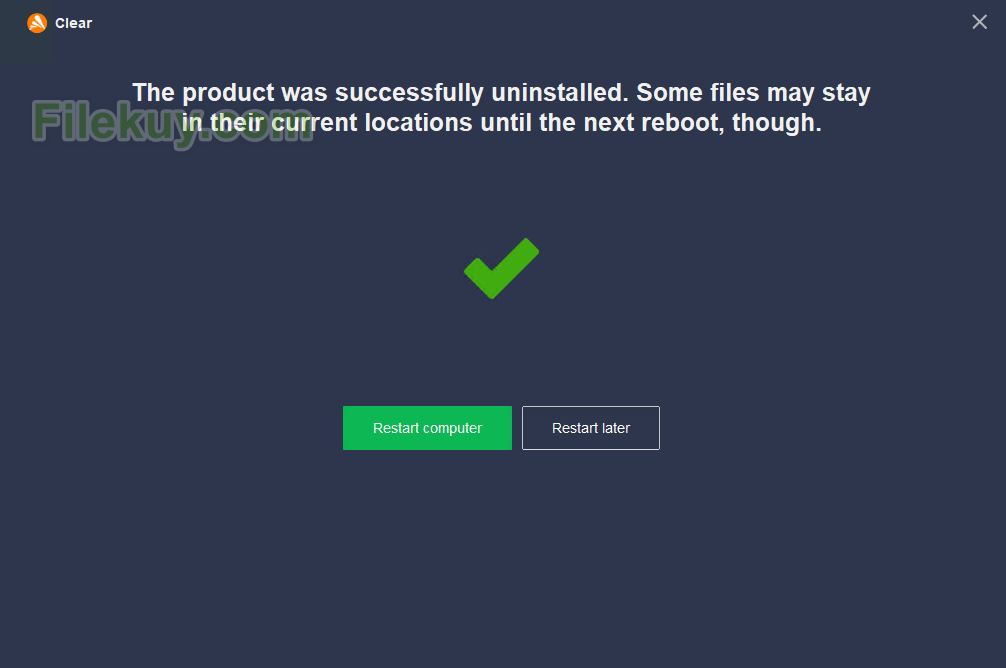- Posted by:
- Posted on:
- Category:
Anti Virus, UninstallerAnti Virus, Uninstaller - System:
Windows - License:
Freeware - Developer:
Avast - Views:
611 views
Avast Clear 21.11.6809.0 Free Download (Avast Software Uninstall Utility) can completely remove Avast when Add/Remove programs does not work properly. Sometimes it’s not possible to uninstall Avast the standard way – using the ADD/REMOVE PROGRAMS in the control panel. In this case, you can use uninstallation utility Avast Clear.
How to uninstall Avast using Avast Clear (Avast Software Uninstall Utility):
1. Download avastclear.exe on your desktop
2. Start Windows in Safe Mode
3. Open (execute) the uninstall utility
4. If you installed Avast in a different folder than the default, browse for it. (Note: Be careful! The content of any folder you choose will be deleted!)
5. Click REMOVE
6. Restart your computer