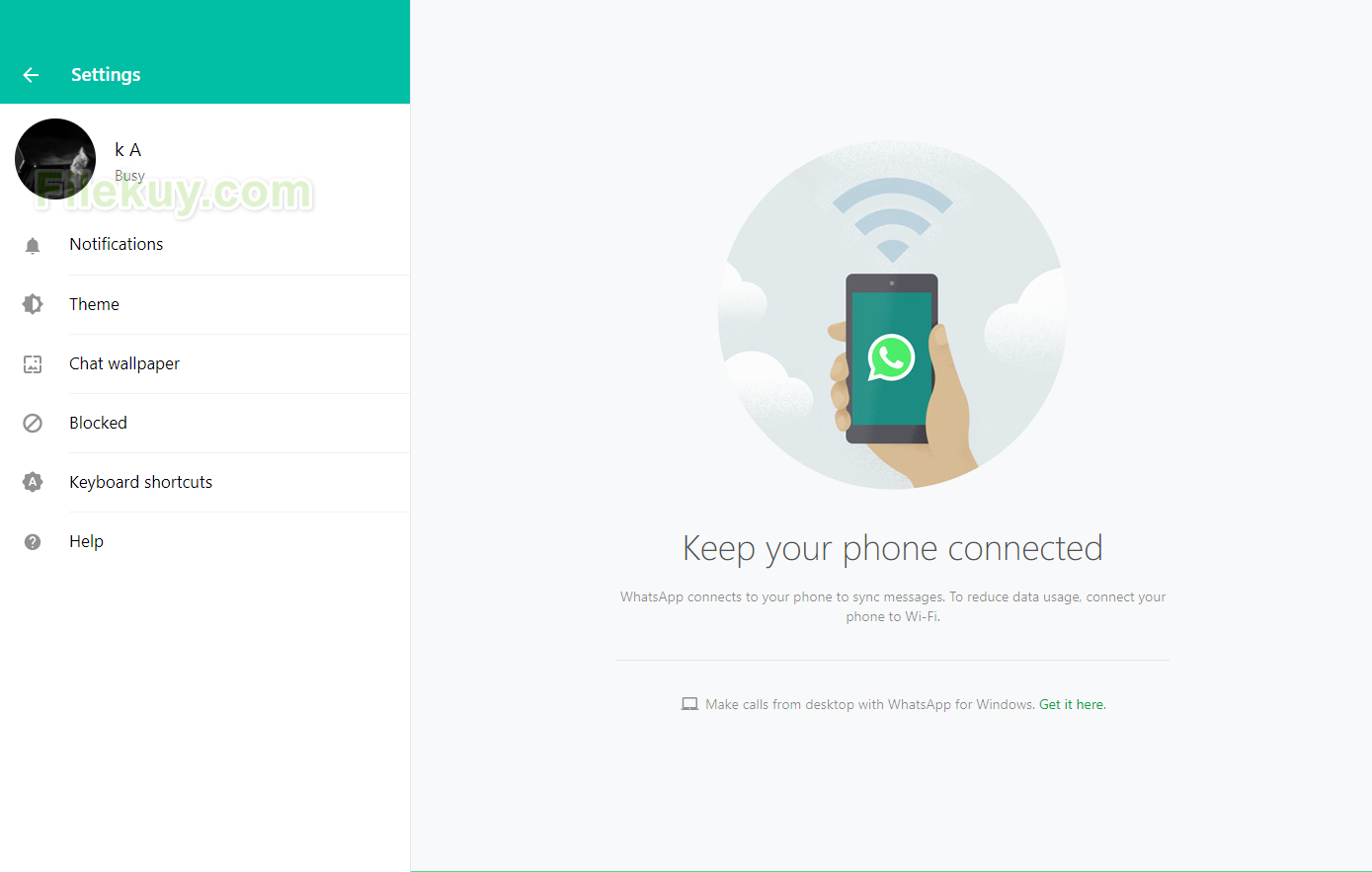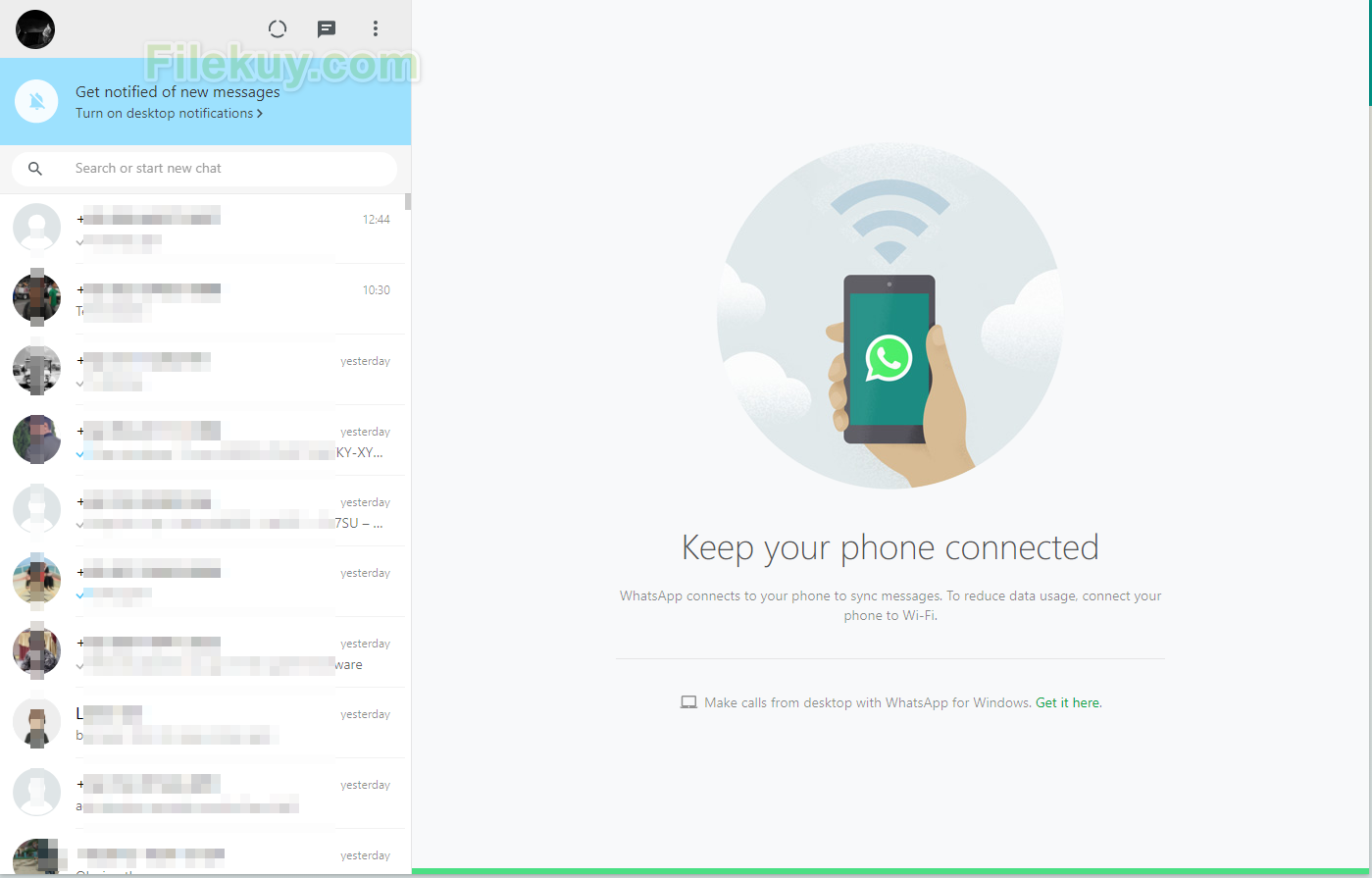WhatsApp Desktop from Facebook is a FREE and secure text messaging and video calling application. It’s used by over 2B people in more than 180 countries. With WhatsApp, you’ll get fast, simple, secure messaging and calling for free, available on phones all over the world.
One of the biggest issues with WhatsApp web is that to use it on your PC you’ll need to run a compatible browser. Luckily, this totally independent desktop client version is easy to run within its own window, and has all the features of the Web version.
Just like the web browser version, you have to sync this program with your cellphone by scanning a QR code which you’ll be able to do from within Whatsapp on your smartphone. Just tap the icon labeled WhatsApp Web within this apps menu bar. After that, all of your conversations, sessions and contacts will sync and you’ll even get to interact with them from your PC without any hassles.
When managing groups, sending and receiving messages you can use the camera that’s integrated with your desktop (if there’s one available) to send videos and photos that you take. The only limitation is the one we just mentioned; you’ll need to have it installed and running on your Android or iOS in order to use it on your desktop.
Features of Windows WhatsApp Free Download
Using WhatsApp for Windows
- Win WhatsApp acted as an extension of our Smartphone, which needed to run the mobile app for it to work. We placed our phone close to the computer for the best experience, but we could as well leave it in the pocket after the initial setup.
- When we launched the app for the first time, we needed to scan a QR code with its mobile counterpart. We pressed the Menu button on the mobile app and tapped WhatsApp Web, which allowed us to scan the code on the computer.
- Once we had scanned the code, all the conversations on our mobile app were loaded onto the desktop version. We did not manually add any contact, as the program intuitively imported them from the phone. We seamlessly continued with our chats from the computer, where typing was more convenient. In addition to using a large keyboard, we had access to all keyboard shortcuts, which made our work even easier.
- We could send messages, pictures and attachments, record voice messages and manage our message history from the computer. The program saved our messages, and we did not need to worry about missing pushed notifications.
- The Menu option on the mobile app allowed us to view all web and desktop clients logged into our account.
Download WhatsApp For Windows 10
Conclusion
- WhatsApp for Windows allows users to access their favorite mobile messenger on the desktop, from where they get it more convenient to use. PC WhatsApp must be running on their smartphones for them to use the desktop version, which reflects what appears on the mobile counterpart.