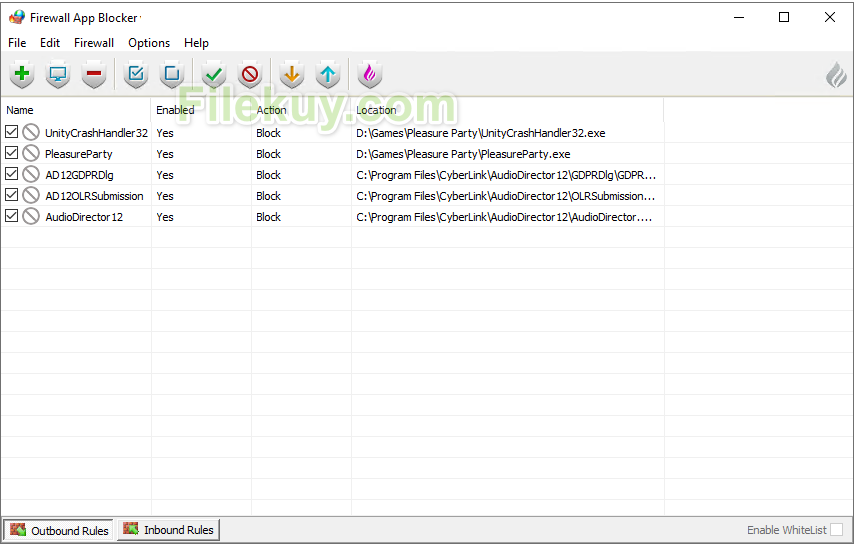- Posted by:
- Posted on:
- Category:
SoftwareSoftware - System:
Windows - License:
Freeware - Developer:
Sordum - Views:
1,205 views
Firewall App Blocker (Fab) 1.7 is free to download from our software library. In Windows, you can use Windows Firewall to block or unblock certain applications, but it doesn’t offer an easy-to-use interface for its advanced features. If you want to block an application from accessing the internet, you must go through the following steps.
Note: Firewall App Blocker doesn’t change Windows Firewall default Rules. If you use 3rd party security software or a 3rd party firewall (e.g. Avast), they can disable your Windows Firewall. If you do not want Ms Edge and similar microsoft programs to access the Internet in White List mode, you can manually disable their rules in the advanced windows firewall settings Firewall App Blocker runs properly only if your Windows Firewall is enabled.
Features of Firewall App Blocker
- Click the Windows Start Menu and open Control Panel
- Select System & Security
- Then in the Firewall section, you select “Allow a program through the Windows Firewall”
- If the program you wish to block or unblock isn’t listed, you must click “Allow another program” to add it. Choose the application in the list and select “Add”. Else you must then browse the hard drive to find it, and so on. This seems complicated for the average user.
- Firewall App Blocker makes the process very easy! Simply drag and drop the application you wish to block into the FAB window, or browse the hard disk to find it.That’s it!